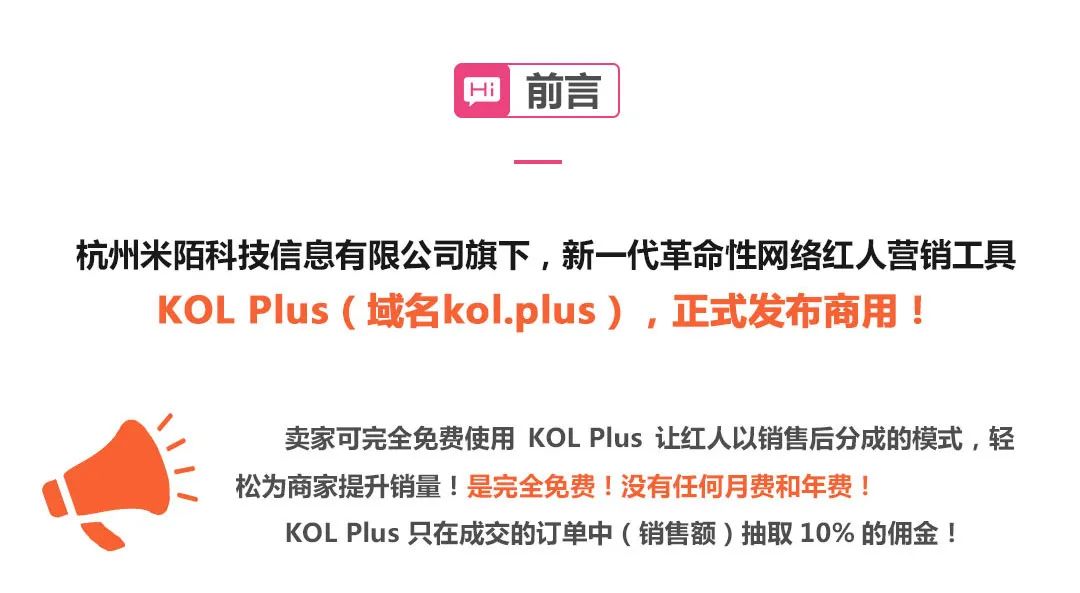Steps:
Log in to the account you have with your domain provider.
Find your DNS settings. Look for your domain management area, DNS configuration, or similar.
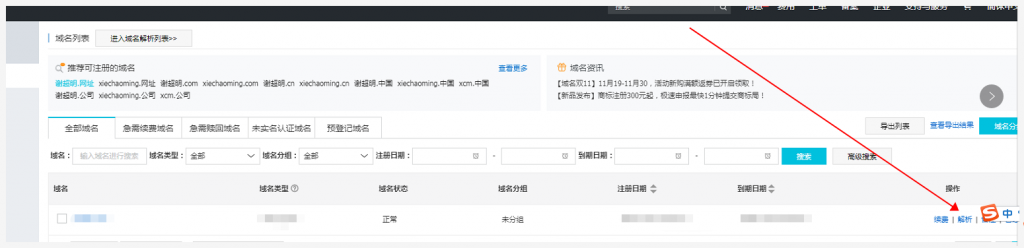
Edit your A record to point to Shopify's IP address 23.227.38.32
The domain settings panel might feature drop-downs or editable fields, or you might have to check boxes or edit a table. You need to:
enter or choose the @ symbol, or A record
enter Shopify's IP address 23.227.38.32 as the destination for the A record.
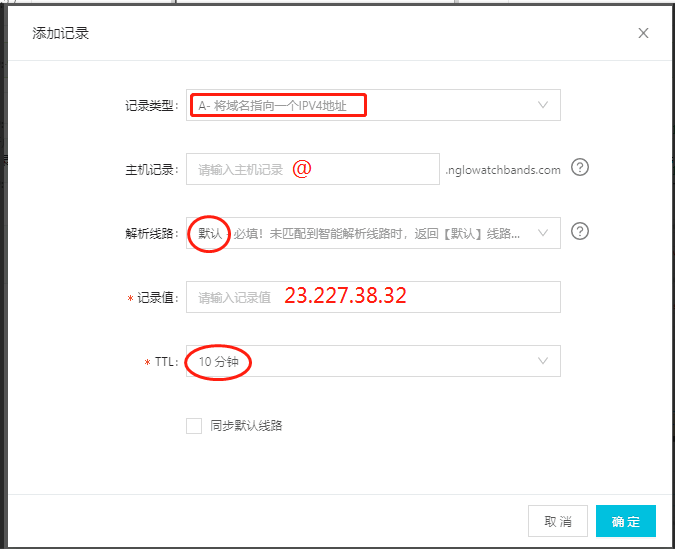
Save the A Record (click Save, Save Zone File, Add Record, or similar).
Find the CNAME record in your DNS settings.
Change your www CNAME record to point to shops.myshopify.com Copy . Often, you need to provide just the prefix without the dot, but for some domain providers you need the whole subdomain. Use the existing entries as a guide, or follow your provider's instructions. CNAME records must always point to a domain name, never to an IP address.
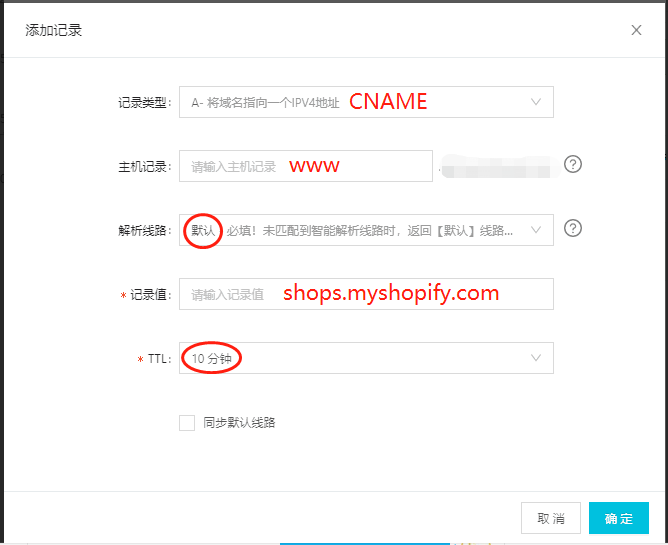
Save the CNAME Record (usually by clicking Save or Add record or similar).
Next:
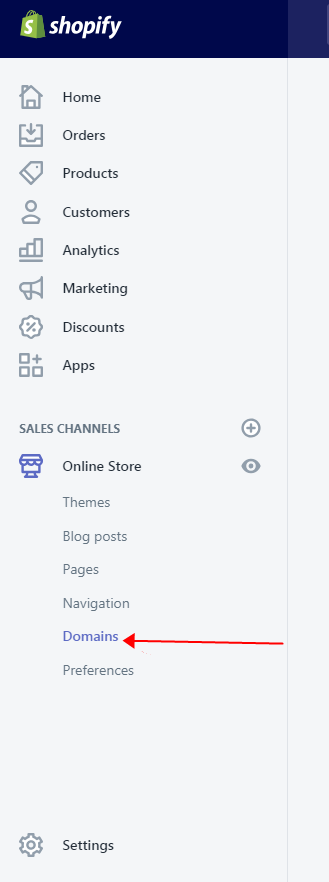
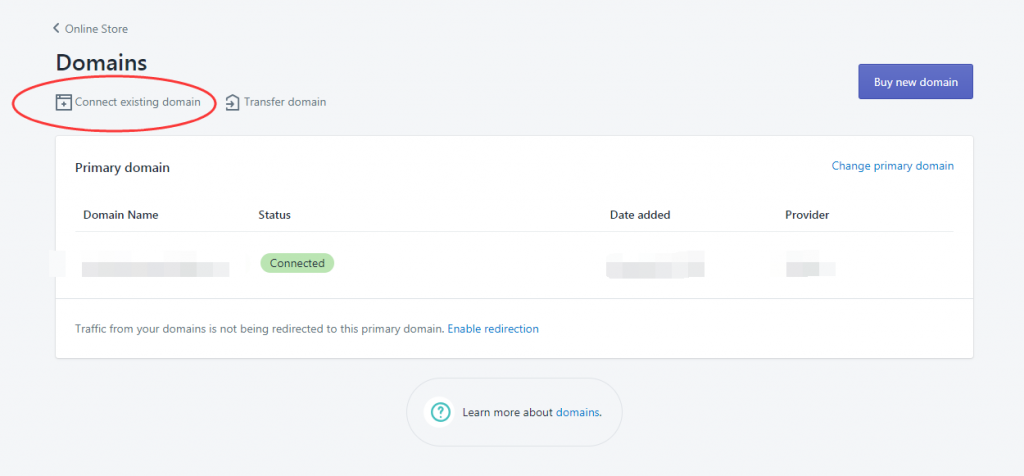
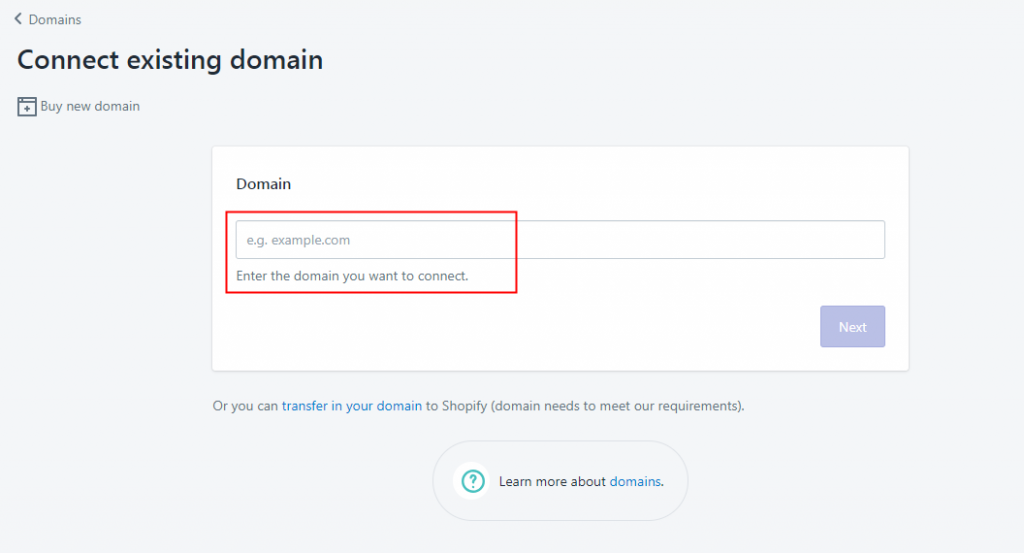
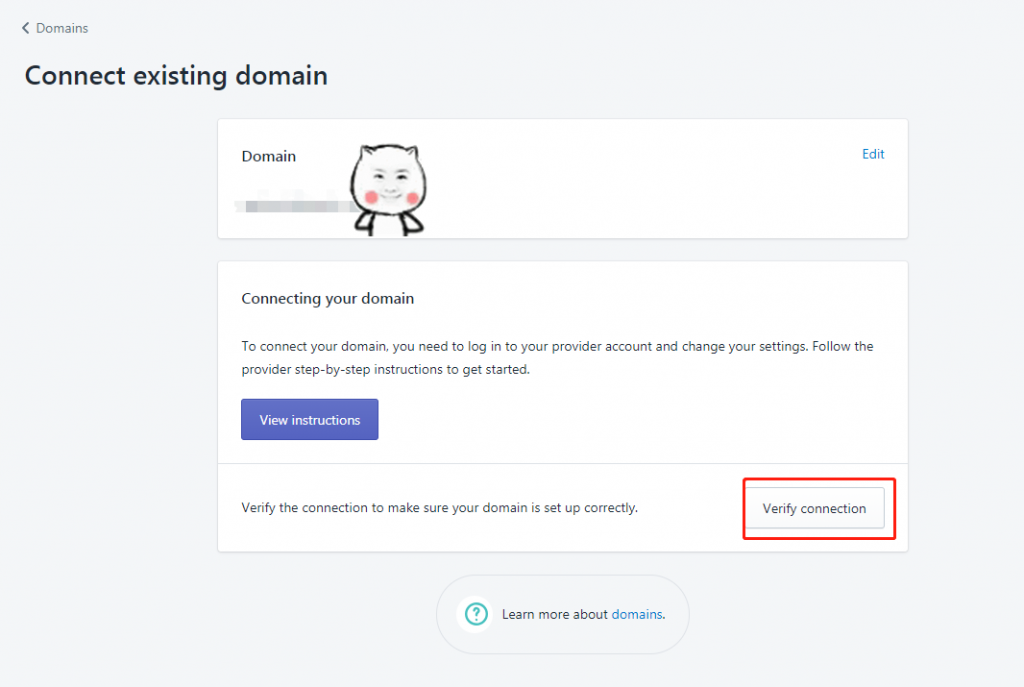
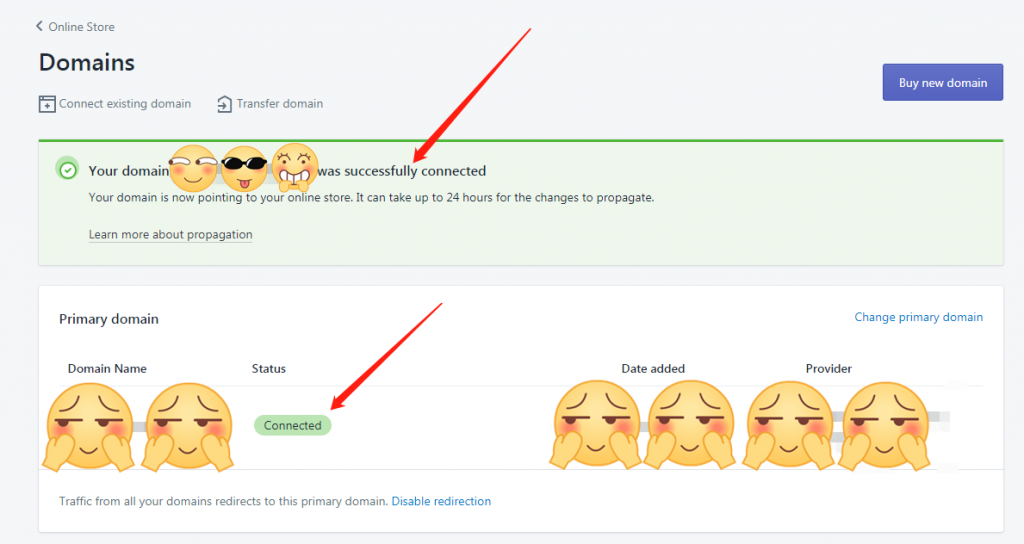
关注川流公众号了解更多哦