
Google账户余额查看指南
川流网,让跨境电商从此简单
1.输入这个网址:https://ads.google.com ,进入【Google Ads】
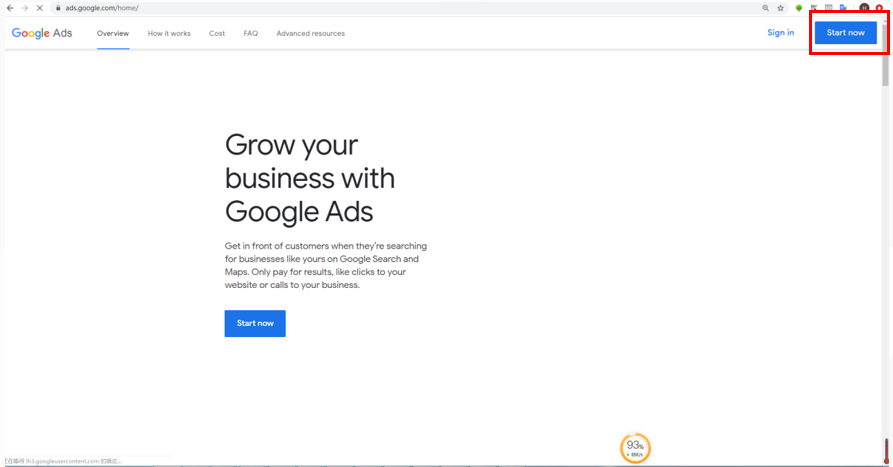
2.进入Google Ads在右上角可以看到MCC(十位数账号:xxx-xxx-xxxx)
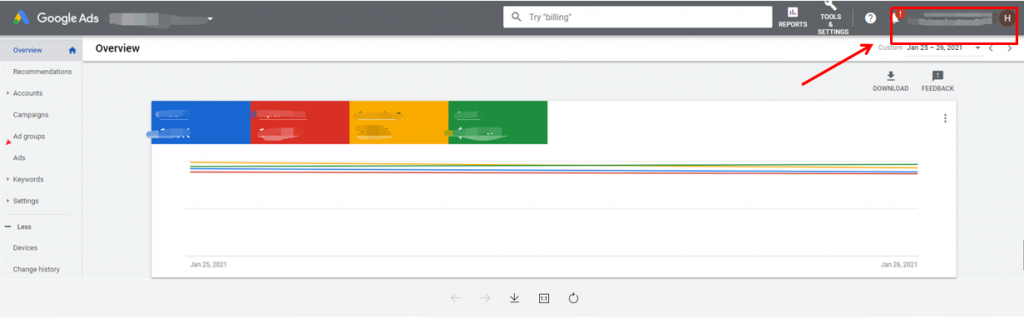
3.进入【Tools工具与设置】--点击【Summary摘要】
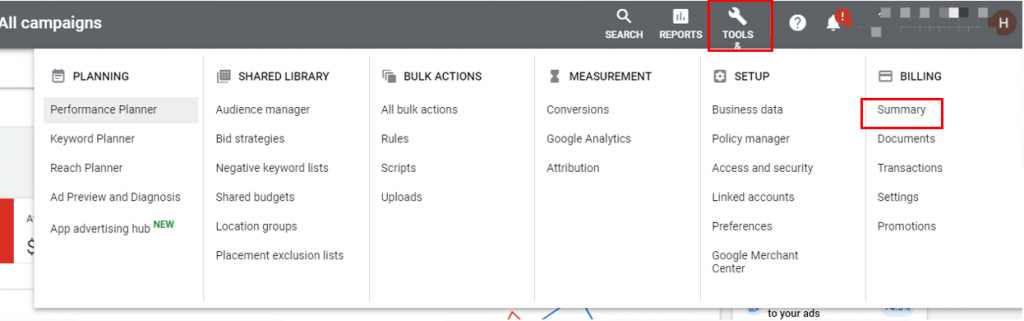
4.账户余额=充值金额-消耗金额
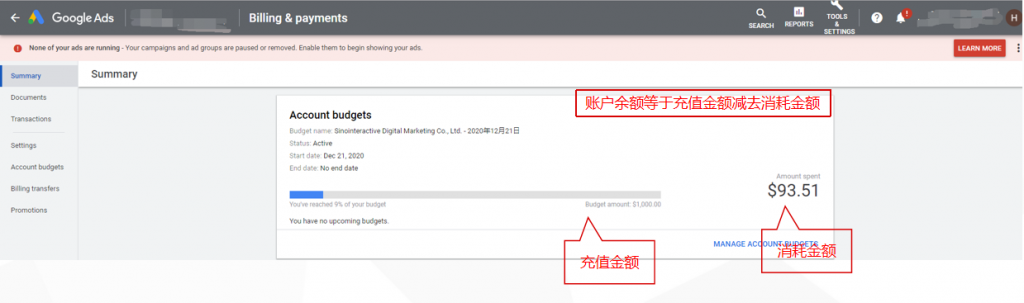
联系我们
Contact us
- 川流ES小哥
- 19941248341


川流网,让跨境电商从此简单
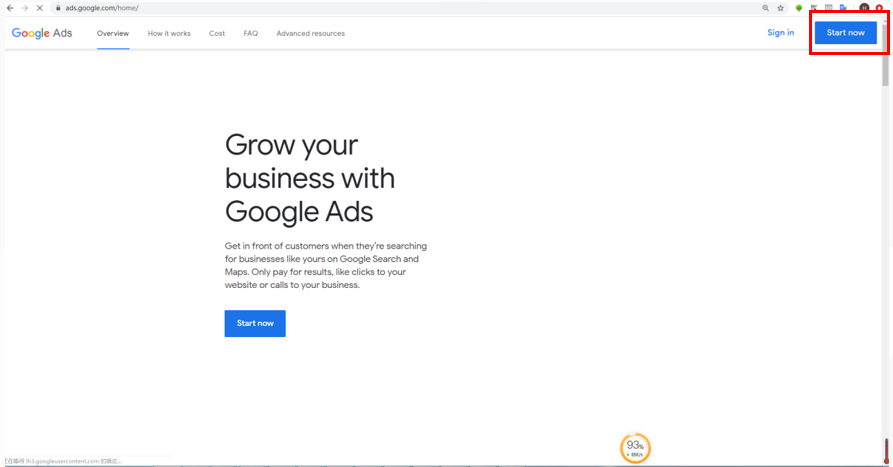
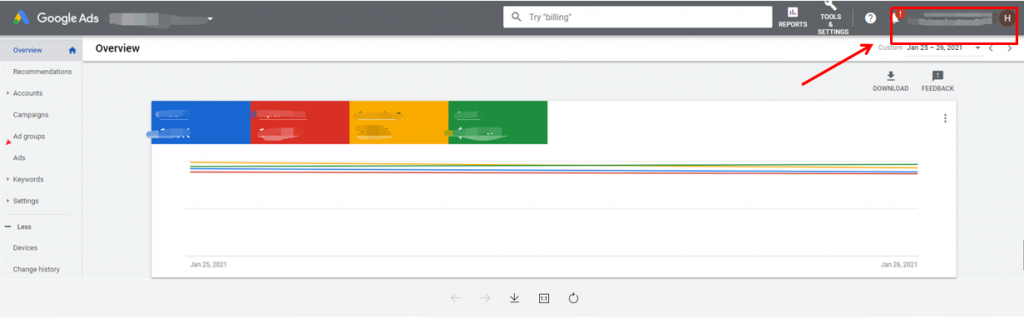
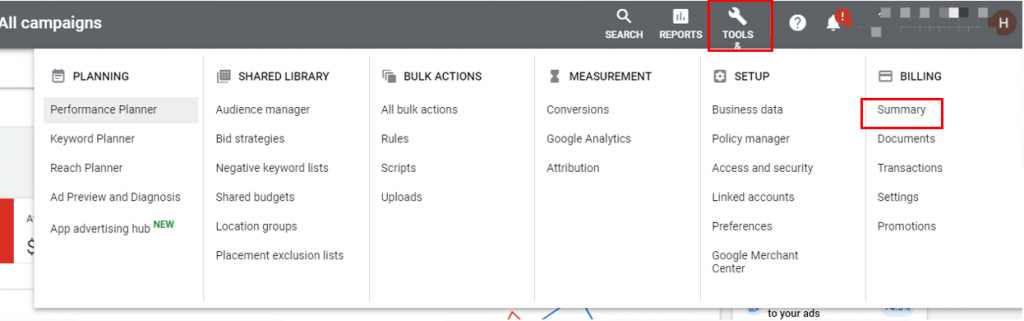
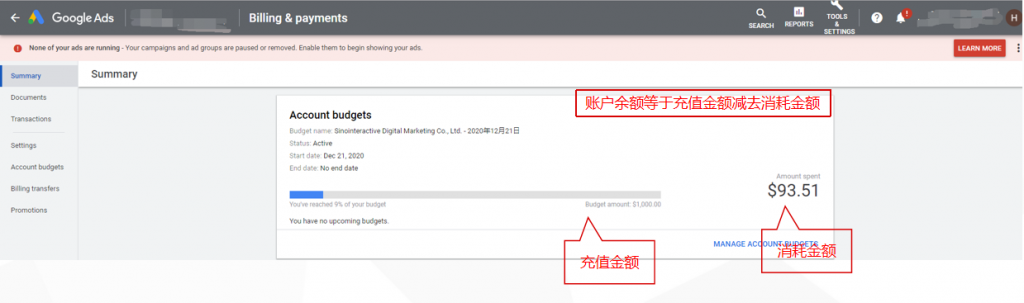
Contact us

川流SaaS和KOL Plus进博会剪影 米奥兰特集团董事长为厦门代表团讲解川流SaaS和KOL Plus
大佬开课啦~#川流SaaS&KOLPlus#CEO倾情助力 还在为站外引流烦恼?独立站如何快速出单? 课程:独立站流量体系搭建和快速出单的方法 参加人:跨境电商卖家 在这里,有Shopify官
